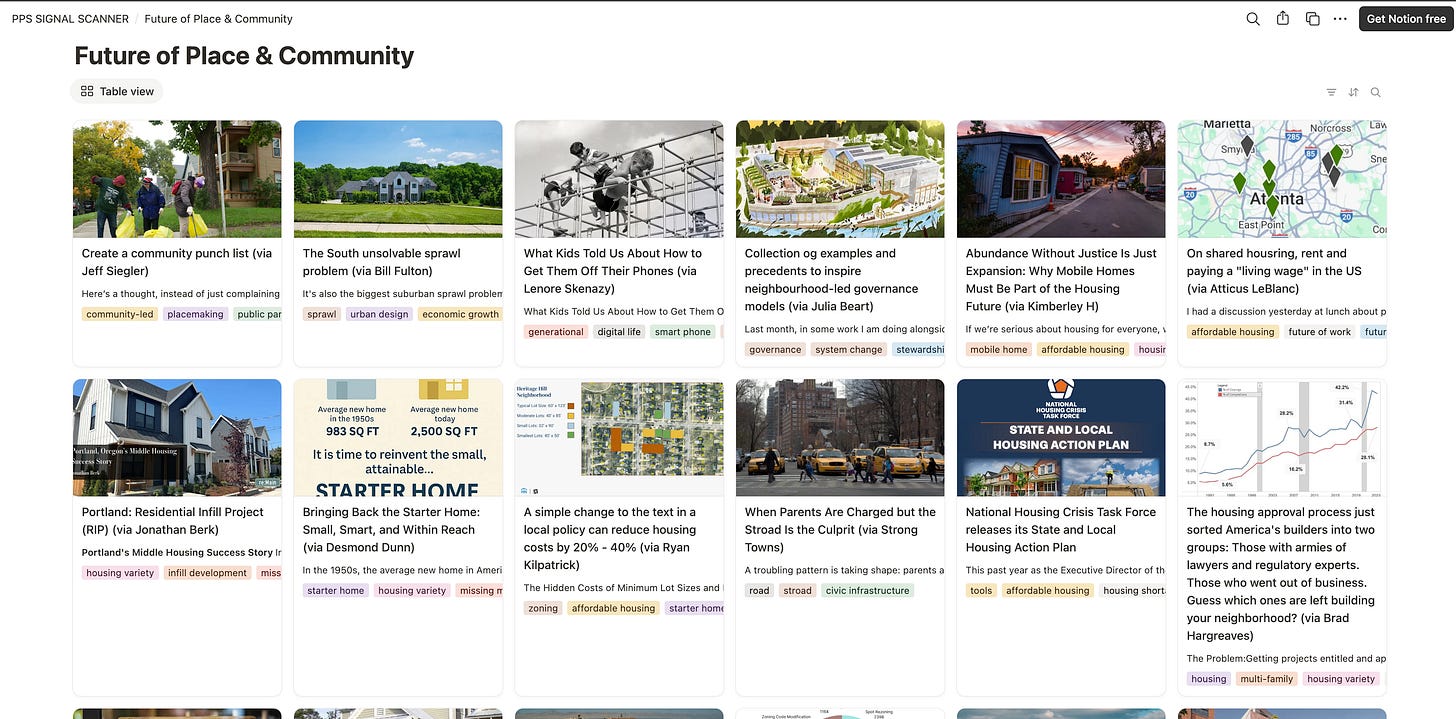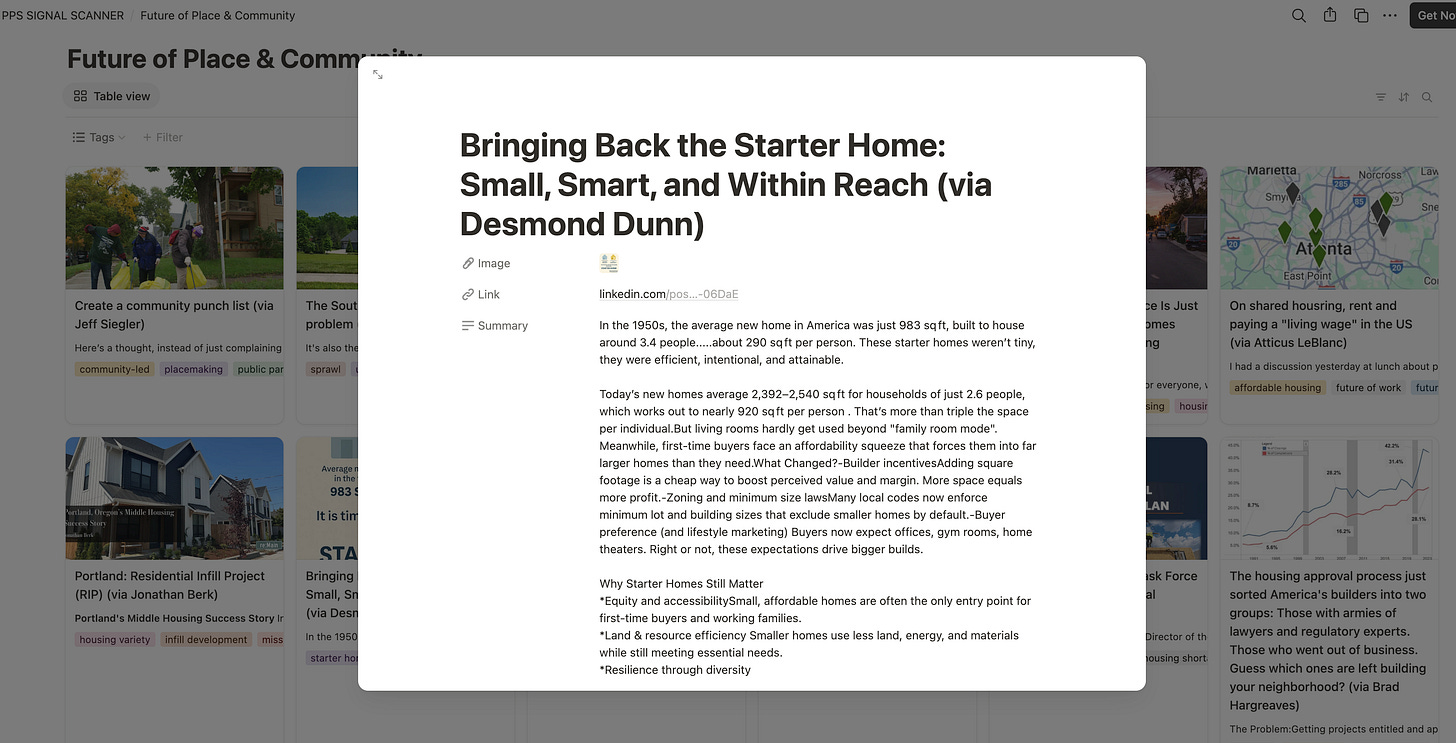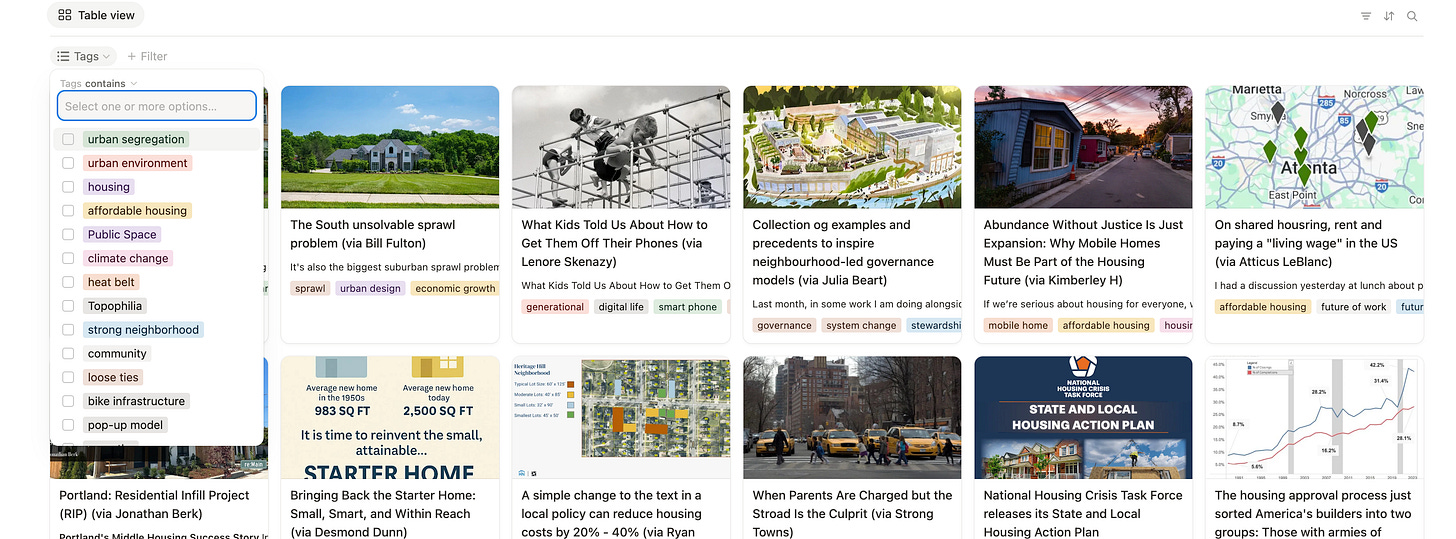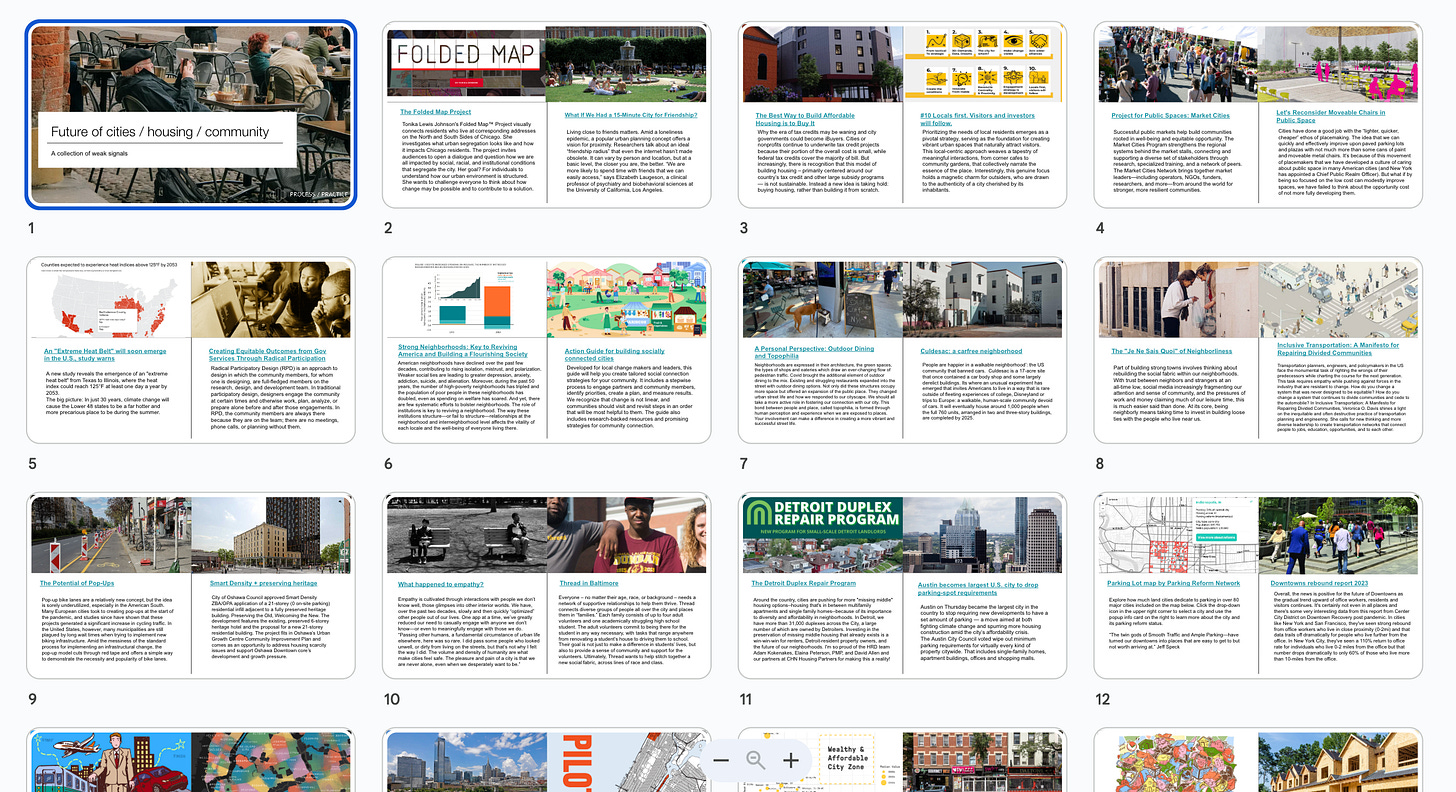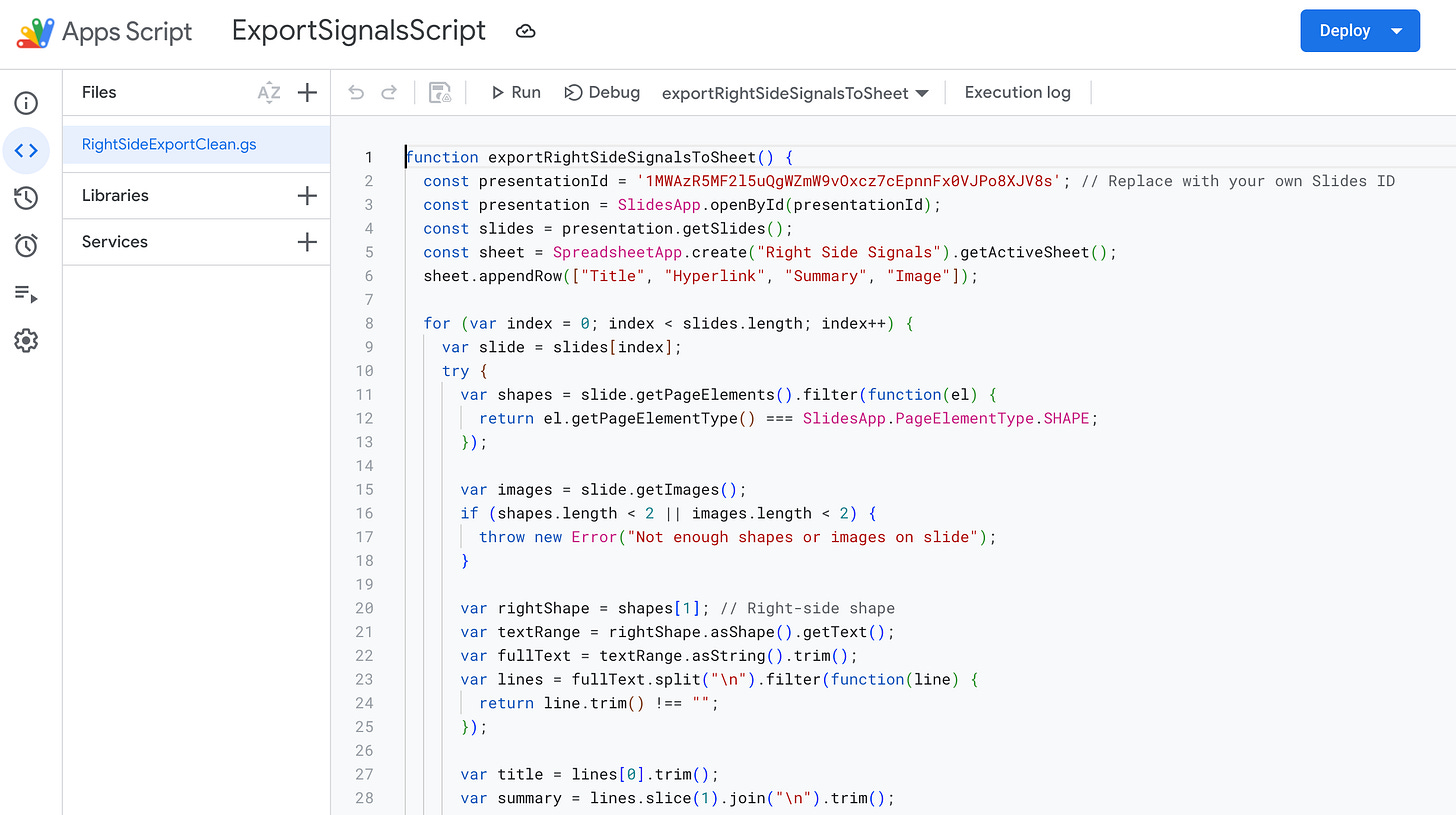The PPS Dispatch_009: Introducing the Future of Place & Community Scanner
A collection of signals for the Future of Place & Community
“Welcome back,” I say to myself, after making peace with the fact that despite best intentions and lots of ideas, summer is not, and might never be, the time for regular writing.
I have been writing semi-regularly for a few years now, both here and over at For Now, and I’m starting to see some patterns emerge. Notably, I suck at sticking with my writing during the summer. Actually, the writing persists, at least intermittently, but the editing and posting—not so much.
With that said, I have finally pushed a long-term writing/collecting/sense-making project to a place where I feel comfortable enough to share it with the world.
Introducing the PPS Future of Place & Community Signal Scanner!
A collection of weak (and some strong) signals I have collected over the past 2-3 years. These inform our evolving perspectives on all things place, community, learning, work, and cities (as well as adjacent spaces). It’s an open-source tool and a living document. It’s a work-in-progress, and it’s a way for us to spot and track emergence within the spaces we care about.
I’ll talk a little about the process of creating this Notion database in a minute, but first…a couple of notes about the tool:
I have been collecting these signals privately for a while now—there are well over 400 as of today. I don’t see the point in keeping them private when they could be useful to others working in similar spaces… Please use it and share it widely! And share feedback or ideas.
You can click on each signal to see the summary, link, and tags.
I am still working through the tags (phew, there are a lot of them, and I have not yet found a way to reliably automate this part). Bear with me.
You can search the whole database by tags (at least those posts that are tagged already). To do this, simply click on the symbol in the top right with the three horizontal lines, and it will show the “filter” option on the left side. Select the “tags” filter and choose the tags to explore …
Notion will load up to a certain amount of signals. In order to see more, click on “show more” once you reach the bottom to load the next batch.
I have done my best to add credits to the posts where I could track the original poster, but if I am missing credits anywhere, please send me a note (lena@processpractice.studio) and I will happily add them.
Lastly, I have debated expanding the tool and letting others add their own signals. Send me a note if this is of interest :)
A note about the process
I started in October of 2023—almost 2 years ago—to have a place to collect signals that I could reference AND that I could easily integrate into my workshops and sessions with clients. I chose Google Slides and created a simple template that would be easily sharable, editable, and printable for workshops.
I never planned for this document to become so massive, nor did I think I’d end up changing how I’d want to use it. I updated the document regularly and referenced it equally frequently.
But I wanted to be able to sort and categorize the signals, and I needed to be able to search based on keywords, categories, and themes. Mostly, I wanted to be able to share it with collaborators and partners, but the slide format felt tedious and overwhelming. And it didn’t allow me to share a selection of relevant signals.
So I started looking for ways to transfer the whole set into Notion. And even though I worked in tech for many years, the process of automating the whole process felt overwhelming, and I didn’t know where to start. ChatGPT to the rescue. With step-by-step guidance, I was able to write a script to export the signals, the images, the embedded links, and the summary text for each signal.
I ran into plenty of hiccups, especially since there were 2 signals per “slide.” Things like extracting the right signal with the supporting text, image, and link and renaming all the images to then import them into Notion also proved challenging. But I managed to automate almost the entire process and am pretty stoked with the results.
This probably doesn’t seem like a big deal to friends in the tech world, but it gave me a ton of confidence to take on more challenges like this independently. So hurray for the process and the learnings that come from going through it, and yay for progress through action.
Action is information. Something something it's not the destination, it's the journey… Thanks for coming along!
Lena
P.S. Send me a note with any thoughts or feedback if you end up trying out the scanner at lena@processpractice.studio.